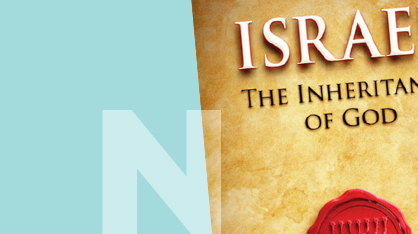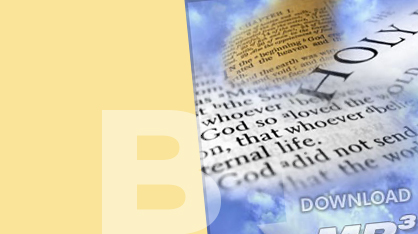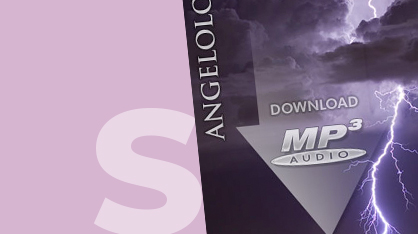Digital Download Instructions
In addition to physical products like Books, CDs, and DVDs. We also sell digital products such as E-Books and MP3 files.
These "Digital Products" may require a few extra steps in order to use them successfully, and this page is designed to help you solve some technical problems you might face when purchasing one of these resources from our Online Store.
E-Books
The e-Books we sell are in .epub file format that require an e-book reader to properly display the content on your device.
If you do not already have an e-book reader app installed on your PC, tablet, or Anroid phone, the following readers have good ratings. You can do a web search for any of these and then install it on your device:
- Calibre
- Freda
- IceCream EPub Reader
- Adobe Digital Editions
- Kobo Ebooks
If you are using an iOS (Apple based) device, the .epub format can be viewed using iBooks. If you have a Kindle app installed on your Apple mobile device, it will also use the .epub format.
Kindle devices will use the .epub format as of August 2022 (no longer requiring the older .mobi format). However, you still will need to send the .epub file to your Kindle Library on your Kindle device after downloading the file from the Ariel Online Store. Please click here for further help in sending your ebook file to your Kindle device. NOTE: The download link to our digital files is below the product title in the order confirmation email you received at time of purchase. Sometimes right-clicking the link, copy. Then paste it into your web browser on a computer works better than just clicking the link.
MP3 Files
Unlike E-Book files, MP3 files are universally understood by just about any device. However, sometimes we archive or "zip" some of our MP3 files when there is more than one MP3 file in a particular product. This is because we can only give you one download link per file purchased.
Unfortunately, this could cause a problem when downloading zipped files directly onto mobile devices that don't understand the zip file format. To avoid this from happening, first download the file onto a computer that can un-zip the file, revealing the individual MP3 files. From there you are free to transfer the un-zipped files to your mobile device or import them into your MP3 software of choice. NOTE: The download link to our digital files is below the product title in the order confirmation email you received at time of purchase. Sometimes right-clicking the link, copy. Then paste it into your web browser on a computer works better than just clicking the link.
If you've gone through the process for your particular download type and still are having problems figuring out how to open up these resources, feel free to contact us here.
Copyright
Ariel Ministries materials including all Books, eBooks, Messianic Bible Studies, DVDs, MP3s, and PDFs are not to be translated or distributed without prior written permission. The Come and See series is designed only for free personal study. Please contact the Home Office for authorization beyond individual use.
Ariel Ministries Support
Sidebar
Need Help?
Having trouble using our store? We've prepared a short video on how to navigate that might be helpful.
watch now